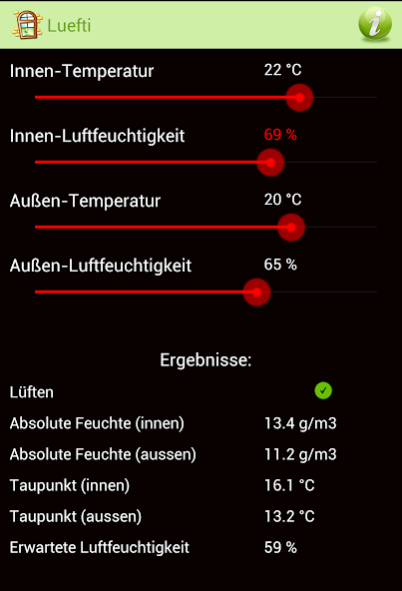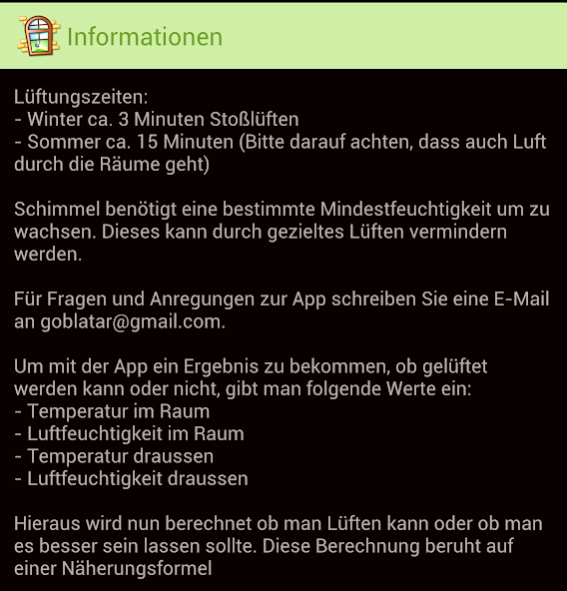Luefti 0.3
Continue to app
Free Version
Publisher Description
We all know that incorrect ventilation can cause mold.
Ventilation times:
- In winter, ventilate for about 3 minutes
- Summer approx. 15 minutes (please make sure that air goes through the rooms)
To get a result with the app as to whether it can be ventilated or not, enter the following values:
- temperature in the room
- humidity in the room
- temperature outside
- humidity outside
From this it is now calculated whether you can ventilate or whether it should be better.
Mold needs a certain minimum amount of moisture to grow. This can be reduced through targeted ventilation.
Notes on the requested app permissions:
1. Network communication (unrestricted internet access)
An internet connection is required to view advertisements. The app also works without an internet connection (then without advertising).
Advertising note: This app uses Google AdMob to display advertising banners. Google may collect anonymized data and store cookies on your device. Don't install the app if you don't want to.
For questions and suggestions about the app, send an email to goblatar@gmail.com
About Luefti
Luefti is a free app for Android published in the System Maintenance list of apps, part of System Utilities.
The company that develops Luefti is Karsten Knüttel. The latest version released by its developer is 0.3.
To install Luefti on your Android device, just click the green Continue To App button above to start the installation process. The app is listed on our website since 2016-06-29 and was downloaded 1 times. We have already checked if the download link is safe, however for your own protection we recommend that you scan the downloaded app with your antivirus. Your antivirus may detect the Luefti as malware as malware if the download link to de.knk.Luefti is broken.
How to install Luefti on your Android device:
- Click on the Continue To App button on our website. This will redirect you to Google Play.
- Once the Luefti is shown in the Google Play listing of your Android device, you can start its download and installation. Tap on the Install button located below the search bar and to the right of the app icon.
- A pop-up window with the permissions required by Luefti will be shown. Click on Accept to continue the process.
- Luefti will be downloaded onto your device, displaying a progress. Once the download completes, the installation will start and you'll get a notification after the installation is finished.